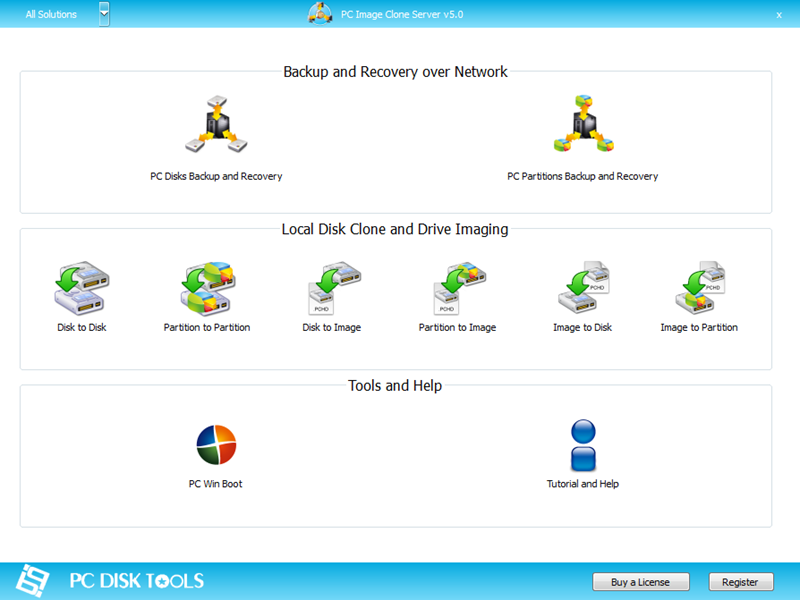PC Image Clone 5.0
Free Trial Version
Publisher Description
PC Image Clone Server 5.0 is designed to manage hundreds of hard drive backup images, backup and recover Systems of computers, laptops and other hard drive images over a centralized server control software. In large organizations that have hundreds or even thousands of computers, it's expensive and time consuming to backup or recover each individual crashed computers by moving each computer back and forth, reinstalling system, applications and documents manually. However, PC Image Clone make the life easier by using the local network and automate the backup recovery process to only a couple of clicks. IT administrators are able to manage all the corporate computer hard drive images in the most easiest manner and fastest recovery efficiency.
The difference between PC Image Clone and PC Network Clone is that, PC Image Clone manage each computer's hard disk image individually. The relationship between disk images and computers is one-to-one. However, PC Network Clone's function only use a single hard drive image and propagate the universal image to all computers at the same time. The relationship between the disk image and computers is one-to-many.
Remote Hard Drive Image and Recovery
Backup and Recover hundreds of remote disk images.
Backup and Recover hundreds of remote partition images.
Centralized management, fast cloning speed, secure data transfer.
Parallelized backup and recovery tasks in a single run.
Designed for Corporate Environment
Fully Automatic Procedure.
Unattended mode, easy to use, timesaving network clone.
Support Diverse Hard Drive and Windows OS
Support Windows 8, Windows 7, Vista, Server 2008 both Windows-X64 and X86.
Transfer entire IDE, SATA, SCSI RIAD 1-3 hard drives to USB 2.0 / 3.0, firewire(IEEE 1394) hard drives.
Support running on Windows PE 3.0 Boot CD/DVD or USB stick
Automatic Downsizing and Upsizing Disk & Partition Capacity. Zero interaction!
Support all PC, Laptop, Workstation, Server, Xbox 360 and PS3 hard drives.
About PC Image Clone
PC Image Clone is a free trial software published in the Backup & Restore list of programs, part of System Utilities.
This Backup & Restore program is available in English. It was last updated on 22 April, 2024. PC Image Clone is compatible with the following operating systems: Windows.
The company that develops PC Image Clone is PC Disk Tools. The latest version released by its developer is 5.0. This version was rated by 3 users of our site and has an average rating of 3.5.
The download we have available for PC Image Clone has a file size of 23.07 MB. Just click the green Download button above to start the downloading process. The program is listed on our website since 2013-06-07 and was downloaded 197 times. We have already checked if the download link is safe, however for your own protection we recommend that you scan the downloaded software with your antivirus. Your antivirus may detect the PC Image Clone as malware if the download link is broken.
How to install PC Image Clone on your Windows device:
- Click on the Download button on our website. This will start the download from the website of the developer.
- Once the PC Image Clone is downloaded click on it to start the setup process (assuming you are on a desktop computer).
- When the installation is finished you should be able to see and run the program.